Follow these simple steps to create a new World on your Minecraft Server.
- First, login to the SMpicnic control panel and navigate to your server manager page.
- Click the Minecraft Worlds tab.
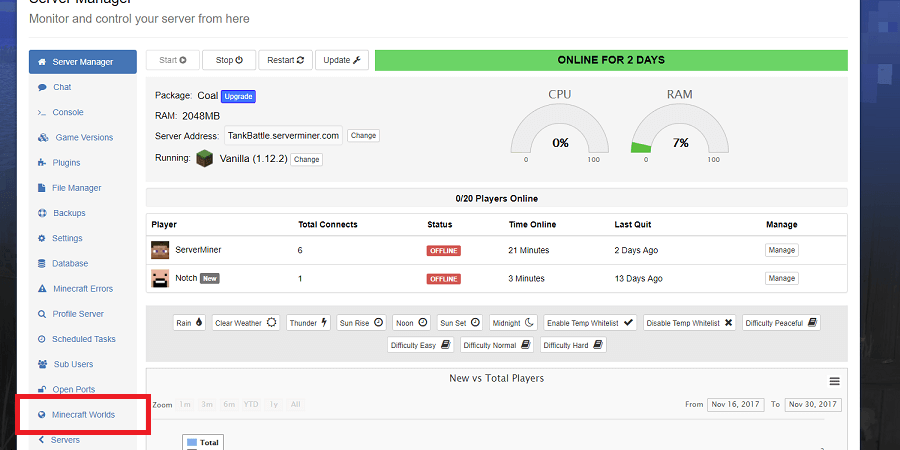
- Click the Create New World button.
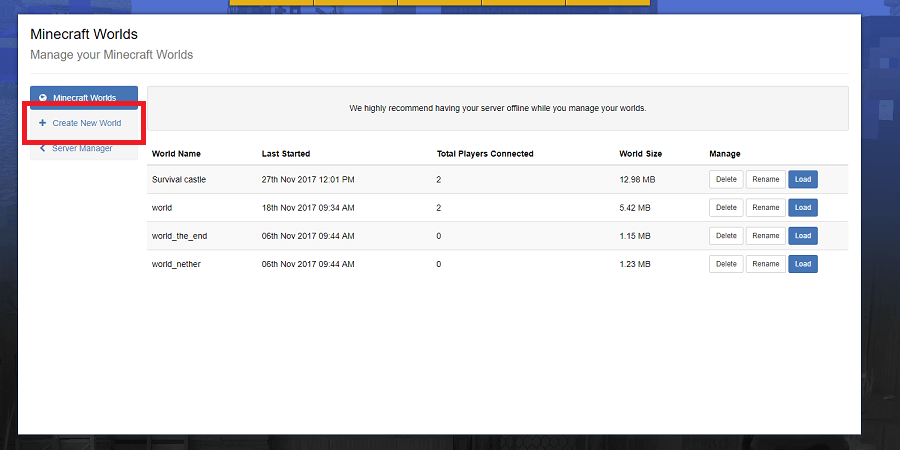
- Enter your new Minecraft world name and then click the Ok button.
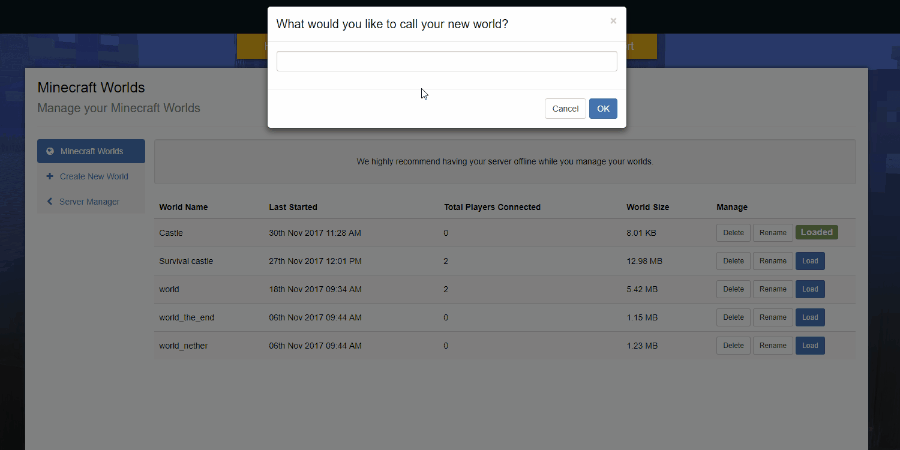
- Finished! The server will automatically restart with your new world. Happy mining! ⛏️
