Follow these simple steps to have your Minecraft Server run scheduled commands.
- First, login to the SMpicnic Control Panel and navigate to your Server Manager page.
- Click the Scheduled Tasks tab.
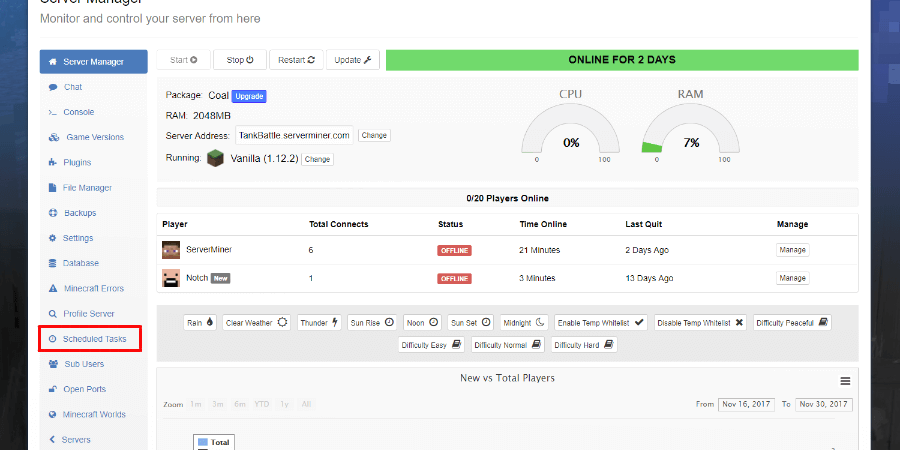
- Click Add Task.
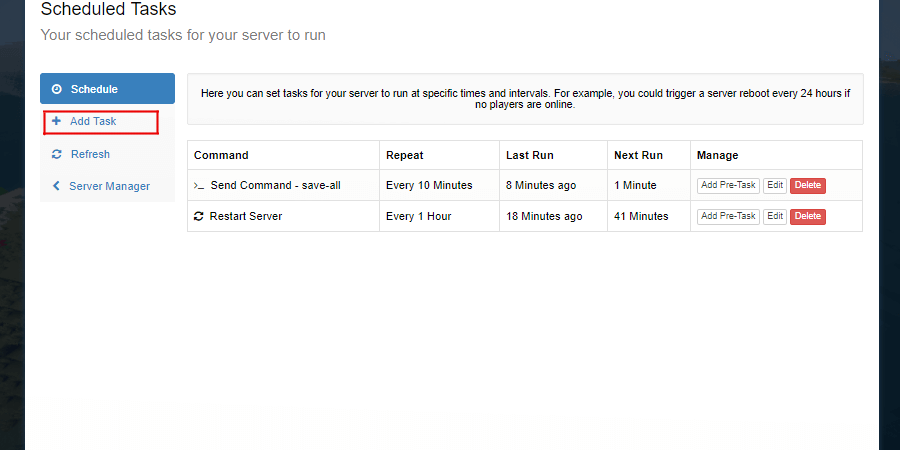
- Select a task.
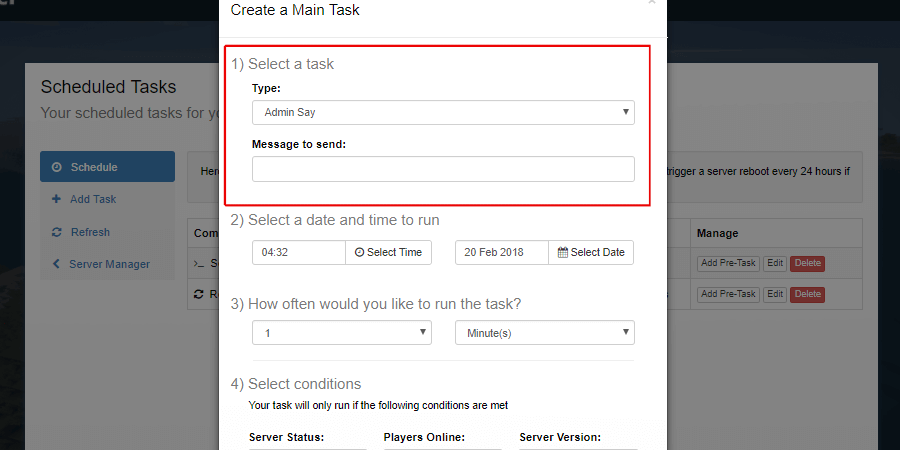
- Select a date and time.
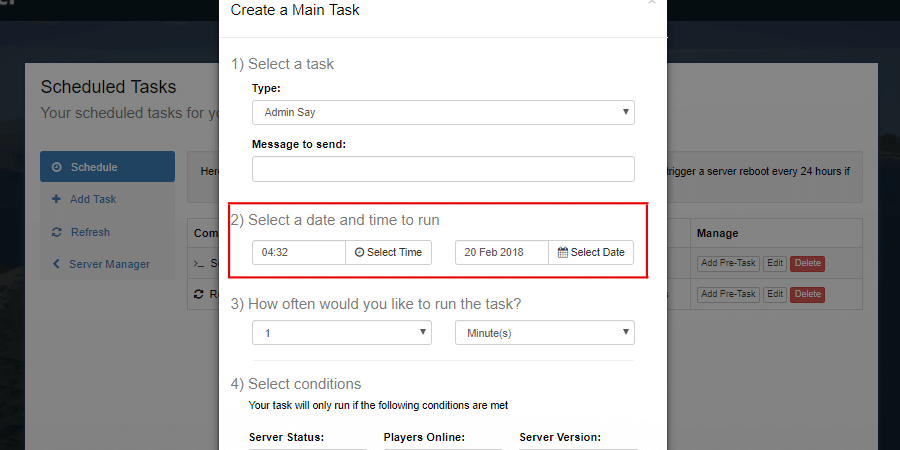
- Select the frequency.
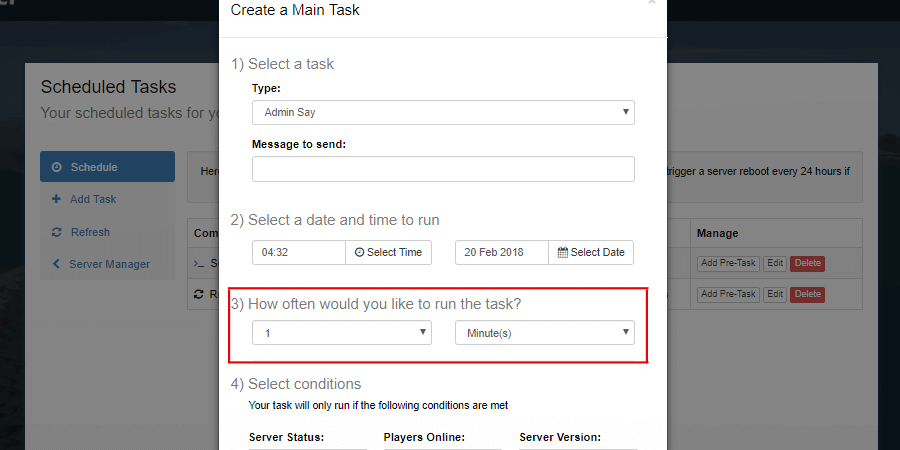
- Set the Conditions.
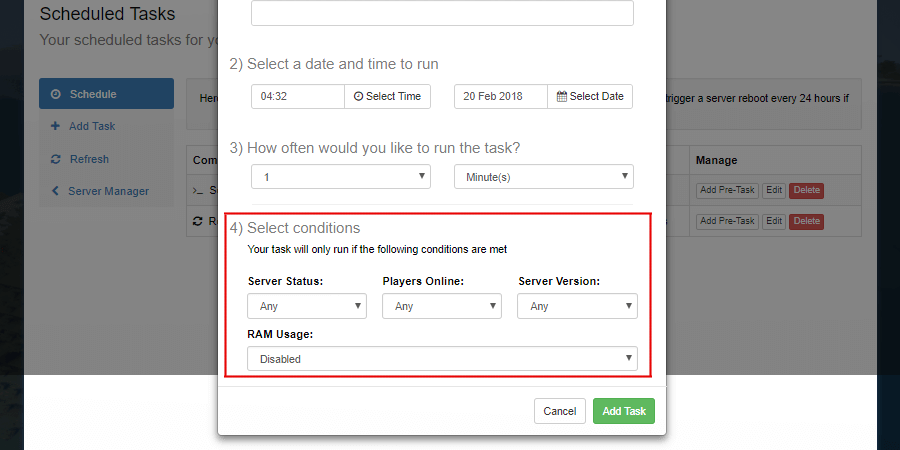
- Click Add Task.
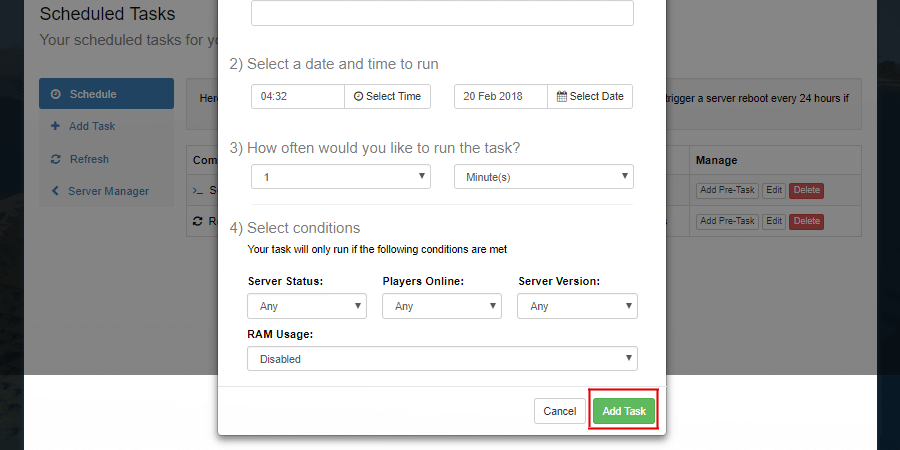
- Finished! You now have a task scheduled! Happy mining! ⛏️
