Follow these simple steps to install Craftbukkit on your Minecraft Server.
We recommend installing Paper instead of Craftbukkit because of the many performance benefits which Paper utilises.
- First, login to the SMpicnic Control Panel and navigate to your Server Manager page.
- Stop your server.
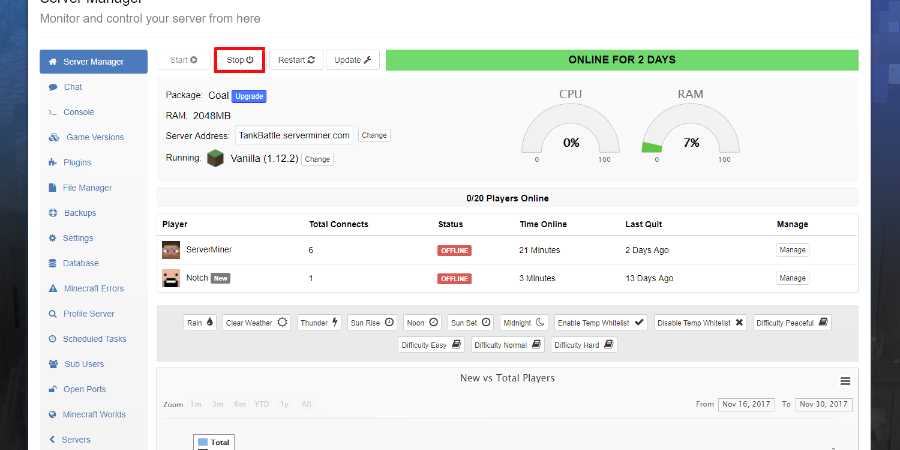
- If you are switching game versions, we recommend creating a new world to prevent any conflicts.
- Click on the Installer tab.
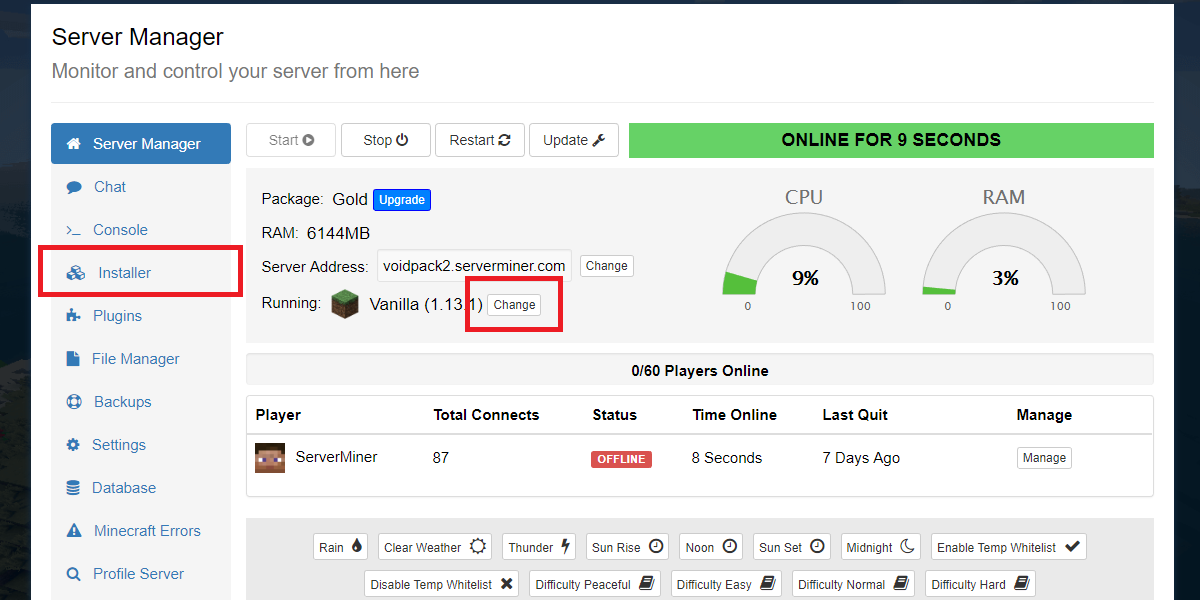
- Click the blue Install button to install the latest version of Craftbukkit. Alternatively, you can install an earlier version by clicking the Versions button.
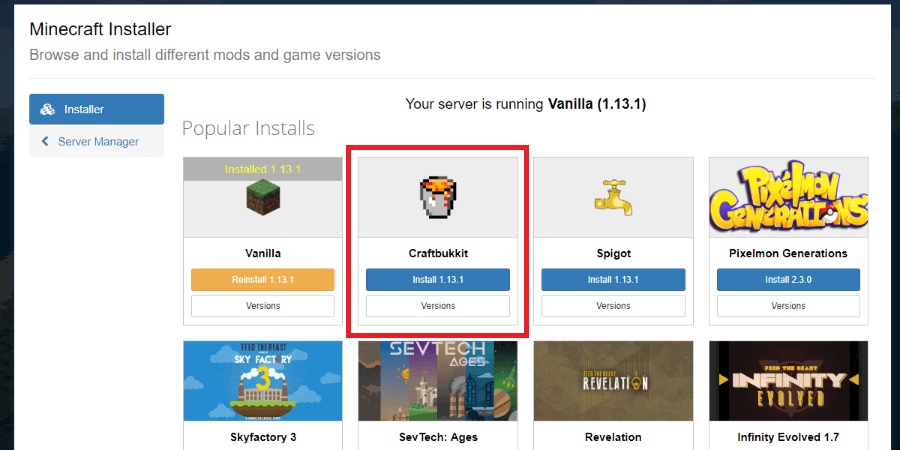
- Finished! SMpicnic will now automatically install Craftbukkit onto your Minecraft Server. Happy mining! ⛏️
Upload your own version of Craftbukkit
- First, login to the SMpicnic Control Panel and navigate to your Server Manager page.
- Stop your server.
- Download Craftbukkit.
- Open FileZilla and login through FTP access.
- Copy the downloaded
.jarfile to your main server directory.
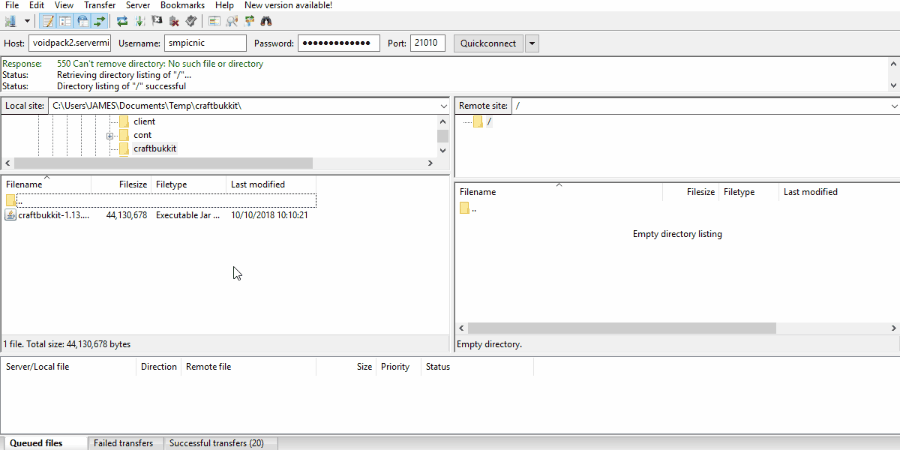
- Click on the Installer tab.
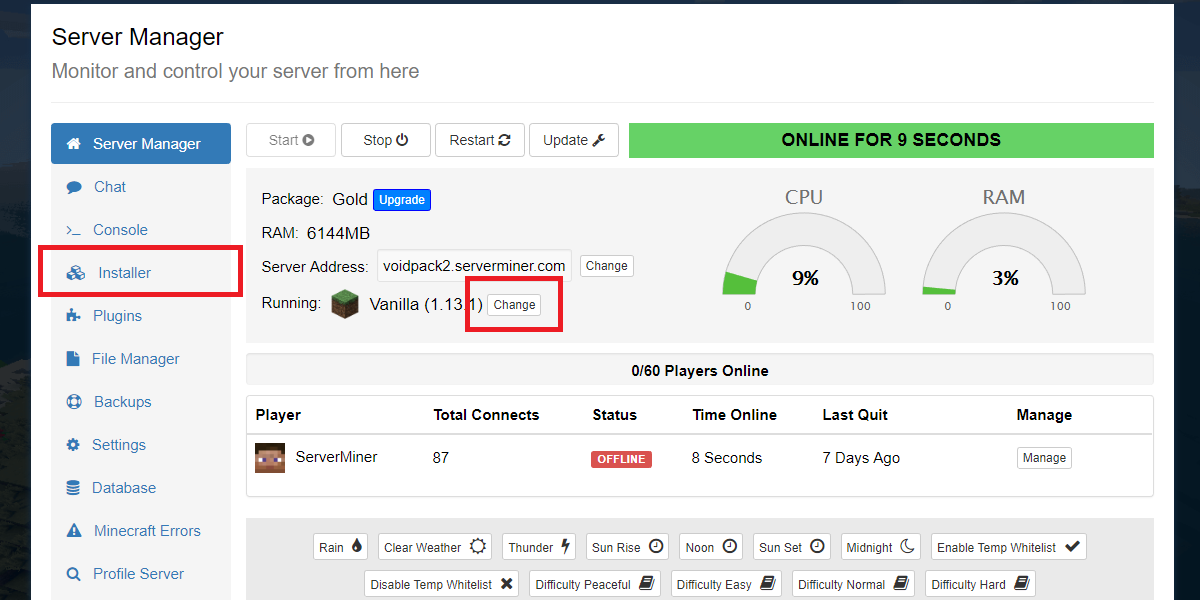
- Scroll down and click the CUSTOM JAR category.
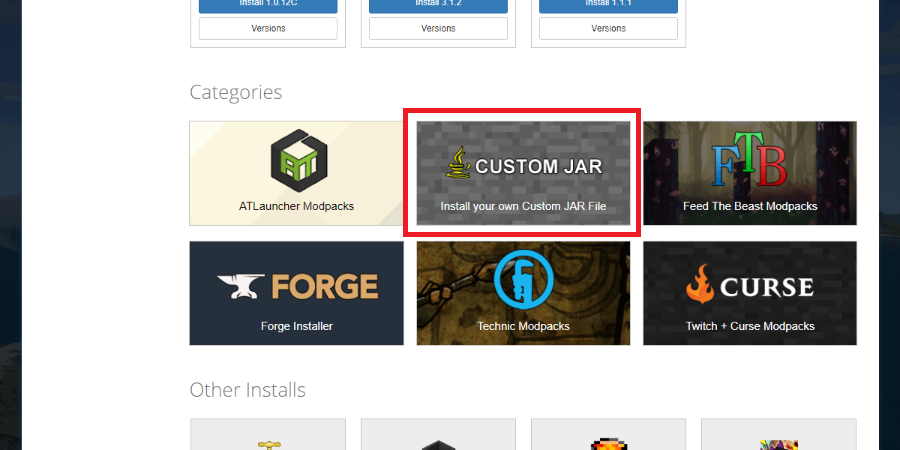
- If the upload was successful, then your uploaded Craftbukkit file should now be visibile.
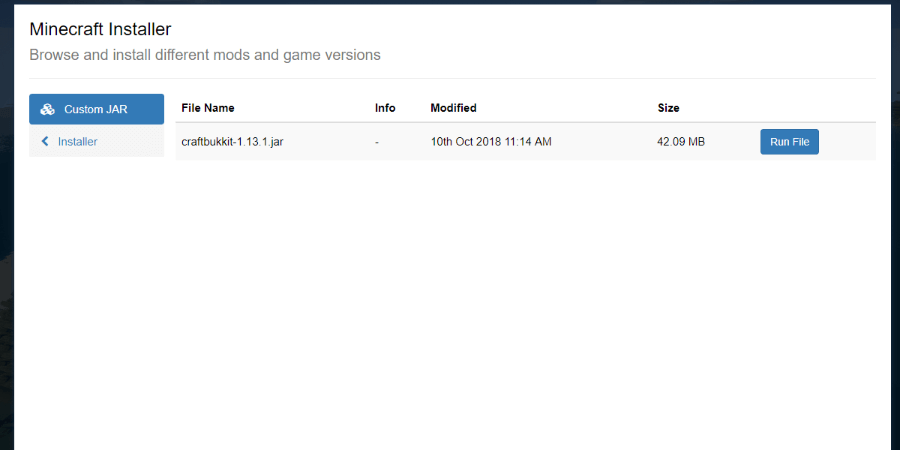
- Click the Run button next to the uploaded Craftbukkit .jar file.
- Finished! Your server will now start with your custom Craftbukkit file. Happy mining! ⛏️
