If you have a world on your computer which you'd like to run on ServerMiner then please follow these steps:
- The first step is to login to ServerMiner to access your server files. This'll allow you to upload your world folder into your server files at ServerMiner. We have a tutorial for showing you how to access your server files: How to access your Minecraft Server Files using FileZilla Once you've logged into FileZilla, please return to this tutorial.
- Once you've connected through FileZilla, you can now drag and drop your world from your computer into FileZilla. The amount of time it'll take to transfer will depend on the size of your world and the speed of your internet connection.
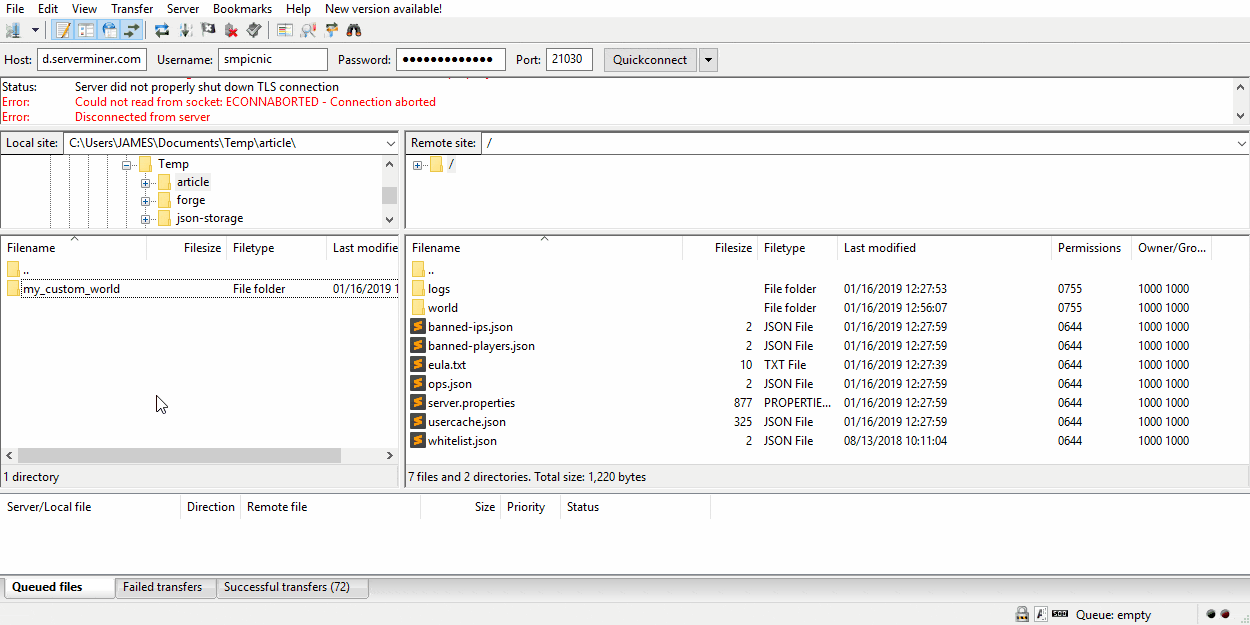
- Now your world has been uploaded to ServerMiner, you can navigate to the Minecraft Worlds tab through the Server Manager page.
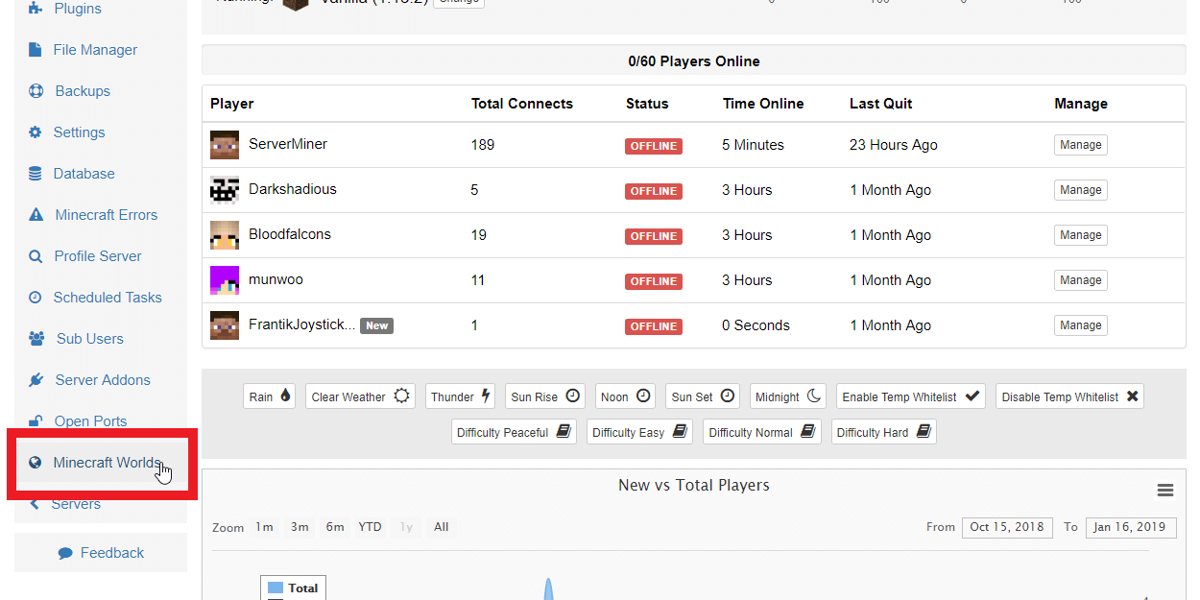
- You should be able to see your uploaded world. In this example, you can see that our world my_custom_world is shown below. The last step is to click the Load button which will then run your server using that world.
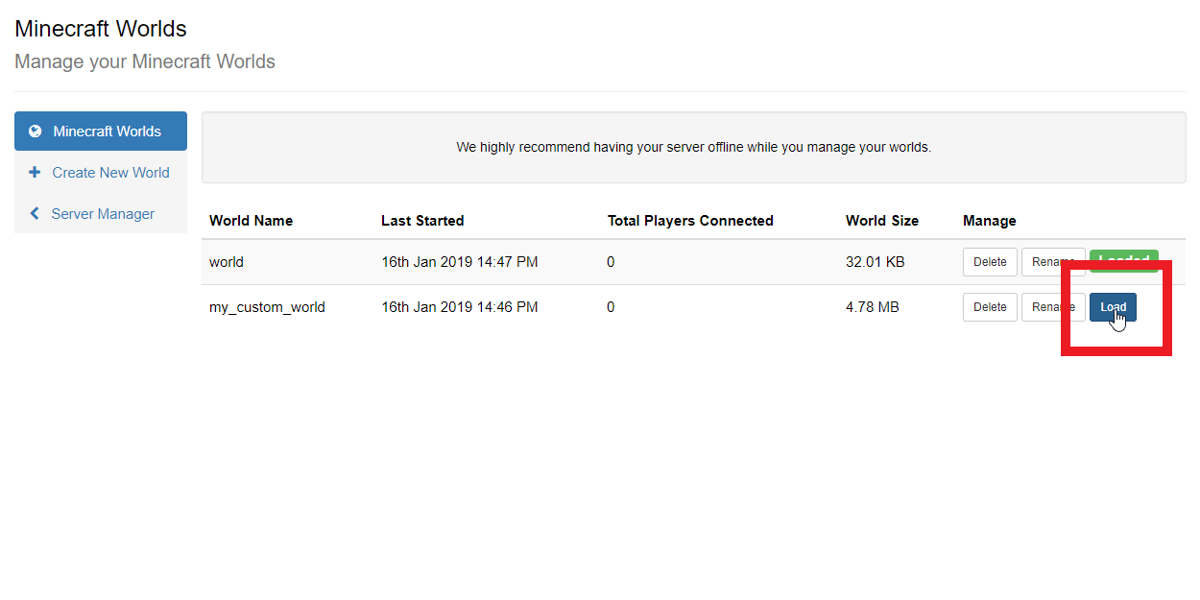
- Finished! Your server will now boot up with your uploaded world. Happy mining! ⛏️
